Javascript SDK
If you already have an account with micro stat we recommend you use the tutorial in the dashboard, as we provide customised code for you.
Get Started
1. Install the Integration
- We recommend installing our javascript SDK using npm or yarn
yarn add micro-stat
2. Connect your Project
- Every Project has a unique DSN, make sure to use the DSN provided in the dashboard.
- If you do not yet have a DSN, sign up with micro stat and one will be automatically generated for you.
import { Connection } from 'micro-stat';
Connection.connect("<YOUR_DSN>");
3. Publish a Metric
- We provide a variety of metric types which you can import, the example below shows a HitCounter and a Counter.
- You can write your code in a single line with chained commands or interact with the object - your call.
// Import the Metric types you want to record
import { HitCounter, Counter } from 'micro-stat';
// Create a Hit Counter and immediately publish it
new HitCounter('Project Loaded').publish();
// Create a Counter and interact with it
const basketItemCount = new Counter('Number of Basket Items');
basketItemCount.value = 5;
basketItemCount.publish();
3. Customise SDK Options
- You can enable or disable various features by changing your connection code slightly.
import { Connection } from 'micro-stat';
const options = {
captureWebVitals: false,
disablePublication: true
}
Connection.connect("YOUR_DSN", options);
4. Supported Options
| Option | Default | Description |
|---|---|---|
| captureWebVitals | true | When true - web vitals are automatically collected and published |
| disablePublication | false | When true - metrics are only output to the console, not published to micro-stat |