Configure Project
Projects are a great way to monitor multiple apps within your organisation. You may want to change aspects of a project periodically so here is how you can do just that.
How to change a project's name
- Note: You must be an administrator for the organisation that the project resides in.
- Open the micro stat Dashboard
- Switch to the Project you want to change
- Go to the
Settingspage - Go to the
Your Projectpage - Hit
Change Project Name - Enter a new name and then submit the page
How to delete a project I no longer want
- Note: We cannot recover deleted projects, remember to update your app to stop sending metrics if you choose to do so.
- Note: You must be an administrator for the organisation that the project resides in.
- Open the micro stat Dashboard
- Switch to the Project you want to change
- Go to the
Settingspage - Go to the
Your Projectpage - Hit
Delete Projectand confirm the name of the Project you wish to delete.
How to delete a specific metric
- Note: We cannot recover deleted metrics, but if your app publishes a metric again it will reappear with new data.
- Open the micro stat Dashboard
- Switch to the Project you want to change
- Go to the
Metricspage - Open the Metric you wish to delete
- Hit
Delete Metricand confirm the name of the Metric you wish to delete.