Invite your Team
Our invitation capability is not yet publicly availably. We will release it soon, let us know if this is a blocker for you by submitting a ticket.
How is access managed?
- Access to projects in micro stat is controlled via organisations.
- When you sign up with micro stat we automatically create an organisation for you.
- You can customise any organisation for which you are an administrator, and you can invite your team members to join too.
- Members can be part of more than one organisation, so if you are lucky to find yourself in multiple organisations you will be able to access all of the projects available in each of organisations you can access.
How to invite my team?
If you are an administrator of an organisation you can invite your team members by following the steps below.
- Open the micro stat Dashboard
- Switch to the organisation you want to invite your team into if you are part of more than one.
- Go to the
Settingspage - Navigate to the
Your Organisationpage - Hit
Invite my Team - Enter an email address so we can send an invitation to your colleagues inbox
- Alternatively send the invitation code to your team member and ask them to
Join an Organisation
What if I am invited to join an organisation?
- If you are invited to join an organisation, you should either have an email with a link inside or your colleague will have provided an invitation code
I was sent an email
- Simply click the link in the email we sent you
- Sign in or Sign up for a new account if you don't have one yet.
- Once you are signed in, we will automatically add you to your organisation.
I was given an invitation code
- Sign in or Sign up in the Dashboard
- Go to the
Settingspage - In the
Your Accountsection, hitJoin an Organisation - Enter the invitation code you were provided, we will then add you to your new organisation.
How can I leave an Organisation?
- Providing you are not the only administrator of an organisation, you can leave it, doing so will mean you lose access to the projects in that organisation and will need to be invited again if you wish to rejoin.
- Open the micro stat Dashboard
- Go to the
Settingspage - Go to the
Your Organisationpage - Hit
Leave Organisation - Confirm the name of the organisation you wish to leave, we will remove you when you confirm.,